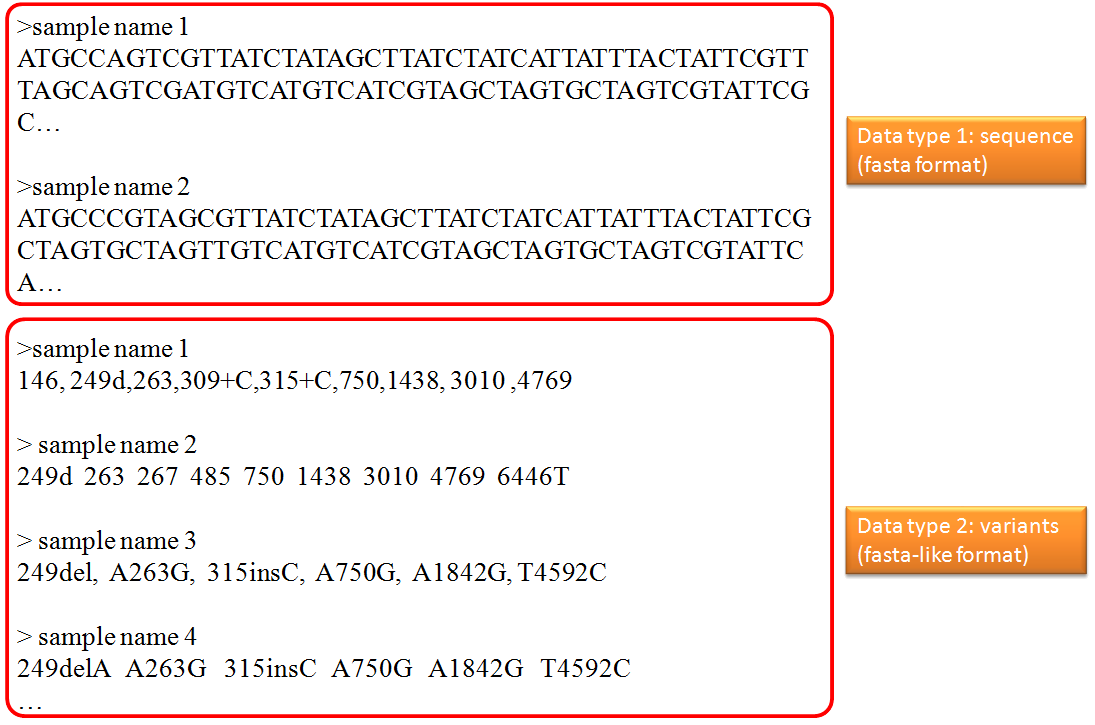
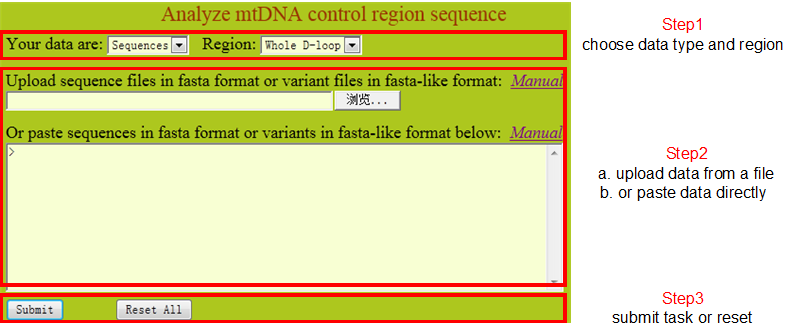
Tips:
1. The first step each time is to choose the data type and region; otherwise, the results you get might be wrong.
Data type: Sequences (default) or Variants
Region: HVS1, HVS2 or Whole D-loop (default)
When your data are sequences, please follow the following rules.
(a) HVS1 sequence: The sequence should cover HVS1 and its length should be 500~1000bp.
(b) HVS2 sequence: The sequence should cover HVS2 and its length of your sequences should be 500~1000bp.
(c) Whole D-loop sequence:The sequence should cover the whole D-loop region and its length should be 1000~1500bp.
When your data are variants, please follow the following rules.
(a) All of the sequence variations identified by users should follow International Society for Forensic Genetics
guidelines (reference). The sequence variations can have four different styles, as exemplified by "Sample name 1",
"Sample name 2", "Sample name 3" and "Sample name 4".
(b) In MitoTool, the insertions are recorded with a style like "100+C" or "100insC"; the lone deletions are
recorded with a style like "249d", "249del" or "249delA"; the continual deletions are recorded with a style
like "290-291d" or "290-291del"; the transversions are recorded with a style like "16182C" or "A16182C"; the
transitions are recorded with a style like "73" or "A73G"; each variant needs to be separated by a comma or a space.
Variants from one sample need to be inputted in one line without inserting a line break in the middle.
(c) Due to phylotree updated, we recommend user inputted these following variants like the later style.
573+C(n) => 573+XC or 573insXC
960+C(n) => 960+XC or 960insXC
965+C(n) => 965+XC or 965insXC
5899+C(n) => 5899+XC or 5899insXC
8278+C(n) => 8278+XC or 8278insXC
2. The symbol ">" in front of the sample name can not be omitted.
3. The suffix of uploaded files need to be ".txt", ".fasta", ".fas" or ".fa".